This is a tutorial about how to create a custom AI video given a prompt.
Using the website
On the website, you can simply enter a prompt in text form into the input box. After that, click on “create” to create your video. Please be patient, creating your video may take a while.
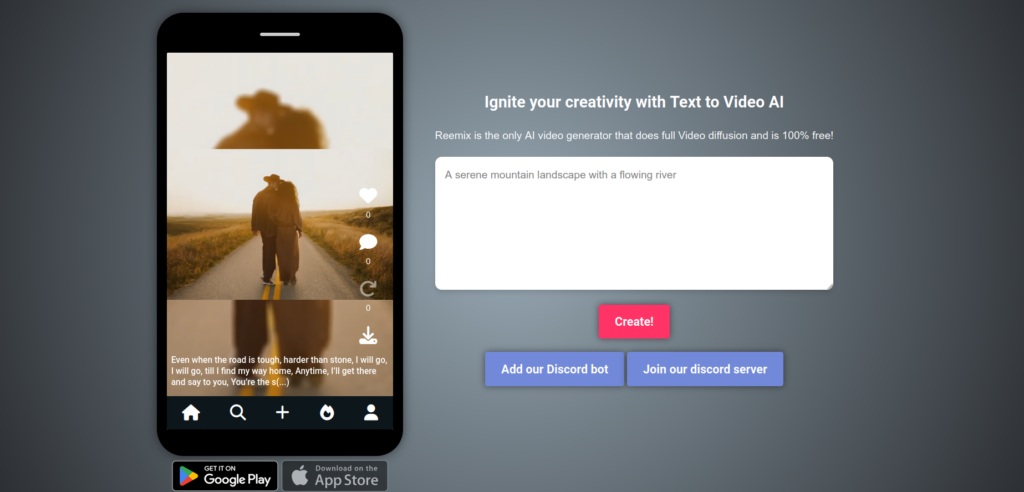
Using the discord bot
If you want to create a video using the discord bot, add the bot to your server using this link: https://discord.com/oauth2/authorize?client_id=1099424738180337714&scope=bot&permissions=51200
To create a video, enter /imagine and select the reemix.co video generator bot. Enter your prompt and press enter to submit the command. A window will pop up that shows you the current process of your video and an intermediate result. Please be patient, as creating the video will take a while.
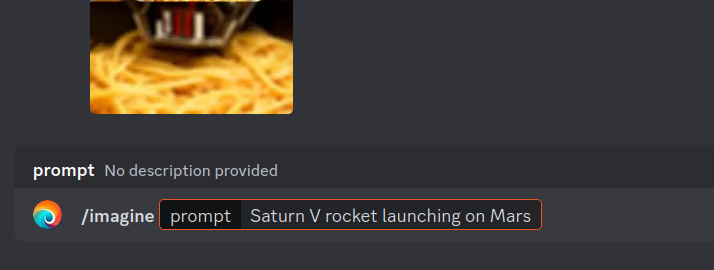
Using the App
To create a video using the app, please click the (+) button in the bottom bar to open the “create video” dialogue. Enter your prompt in the input field and hit submit. Again, creating your video will take some time. During processing, the preview will be updated multiple times.
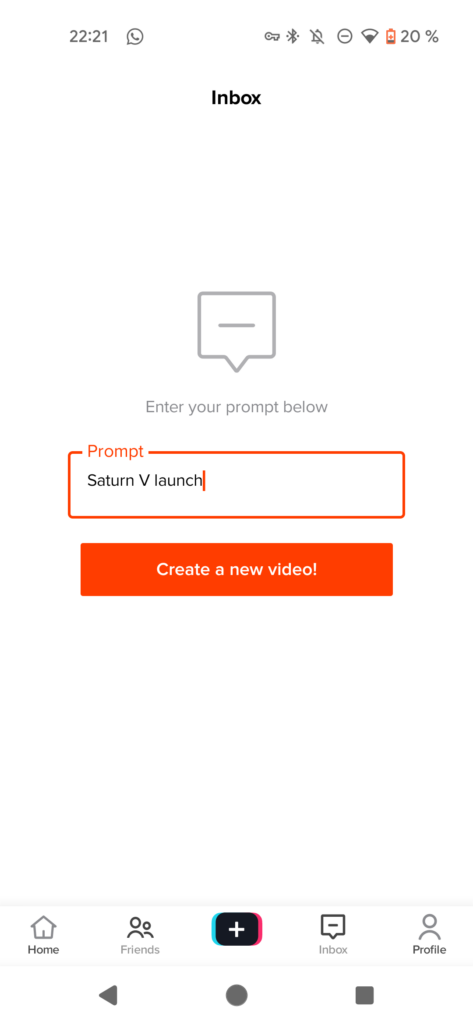
I need help
If you need further help, write us an email at contact@reemix.co or join our discord server: https://discord.gg/mMXvkbKGa5